Unity for Mac : Troubleshooting Multiplatform Building Errors
Background:
This tutorial is made mainly for developers who use Unity for MacOS and want to create multiplatform builds. It would be great if it helps developers on other operating systems too! Anyway, I hope it is helpful to anyone who might have trouble with making a build for Windows and Linux.
When I initially published the game, I was able to upload the Mac version only because Windows and Linux were generating a lot of errors. I managed to fix all the issues the next day but it took a bit of research, so I decided to write this tutorial.
1. Moving File Failed(Windows Build)
This is quite an unfortunate error. The complete message is "Moving file failed: Moving Temp/StagingArea/WindowsPlayer.exe to Temp/StagingArea/Mygame.exe: System cannot find the specified file.
In my case, it was saying directory instead of a file.
When I downloaded Unity Engine, I didn't install the Windows platform support modules. I did download them when I had to build for Windows but I was hit with the error. To fix it I reinstalled the whole engine and I made sure to install it with the right modules just in case.
So, it might be a good idea to install all the modules you need during the initial installation of the engine.
2. Shader Errors(Linux Build)
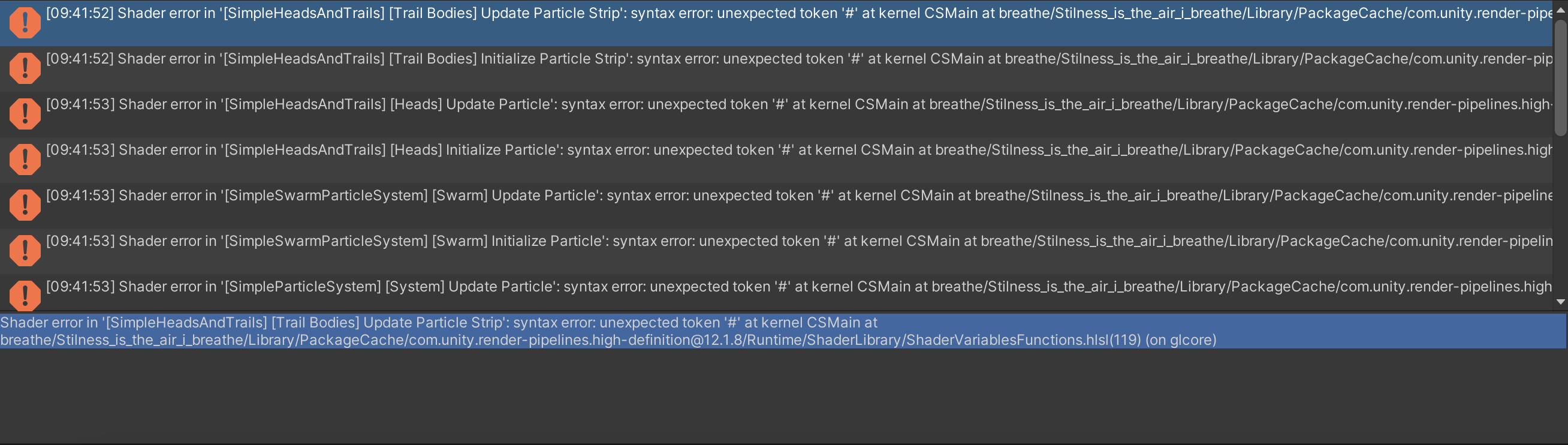
This might happen if you select the Linux platform in the build settings. Open GL Core causes this error. To fix it, do this:
1. Go to Project Settings. You can find the project settings by clicking the edit button on the top bar
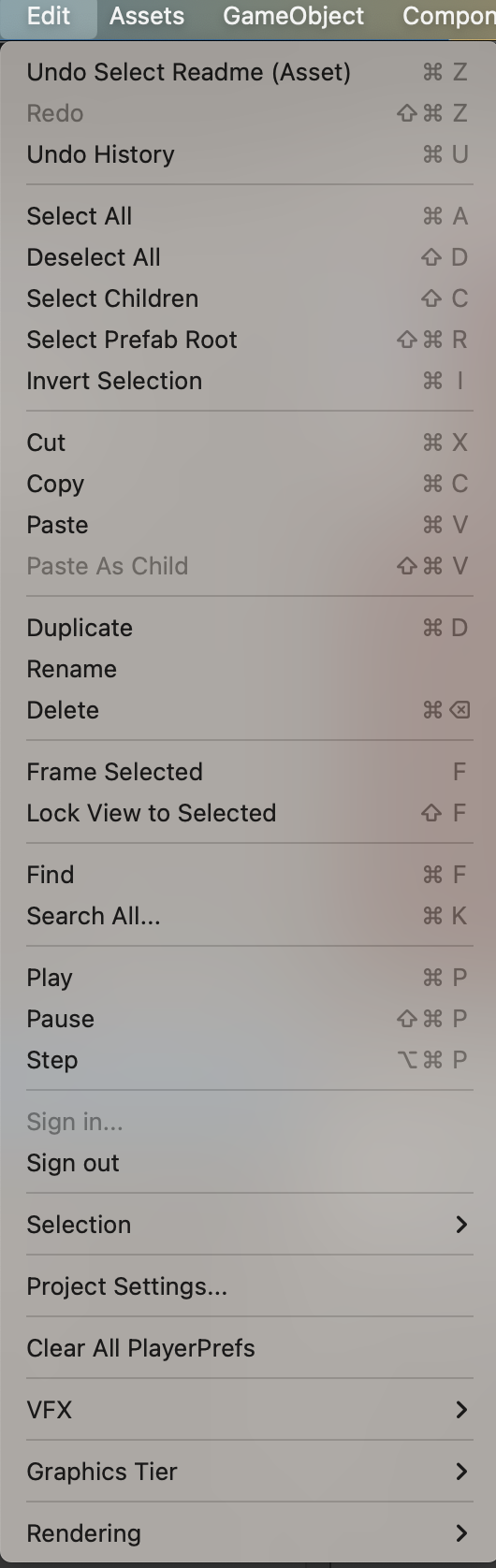
2. Find the Player settings and then unselect "Auto Graphics API for Linux

3. Then select Open GL Core and press the minus button to remove it.
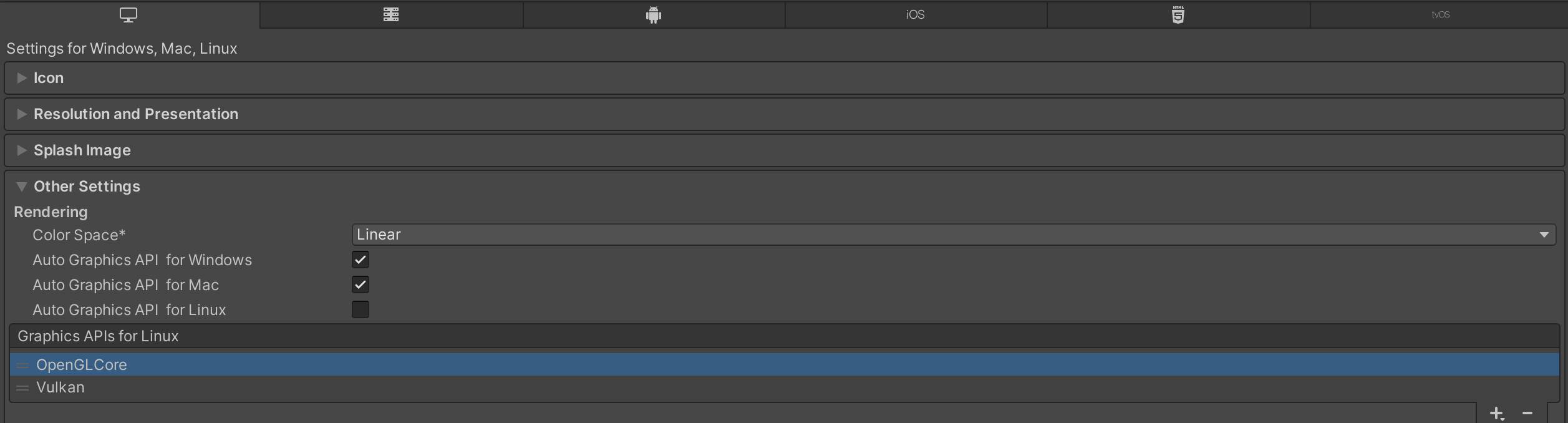
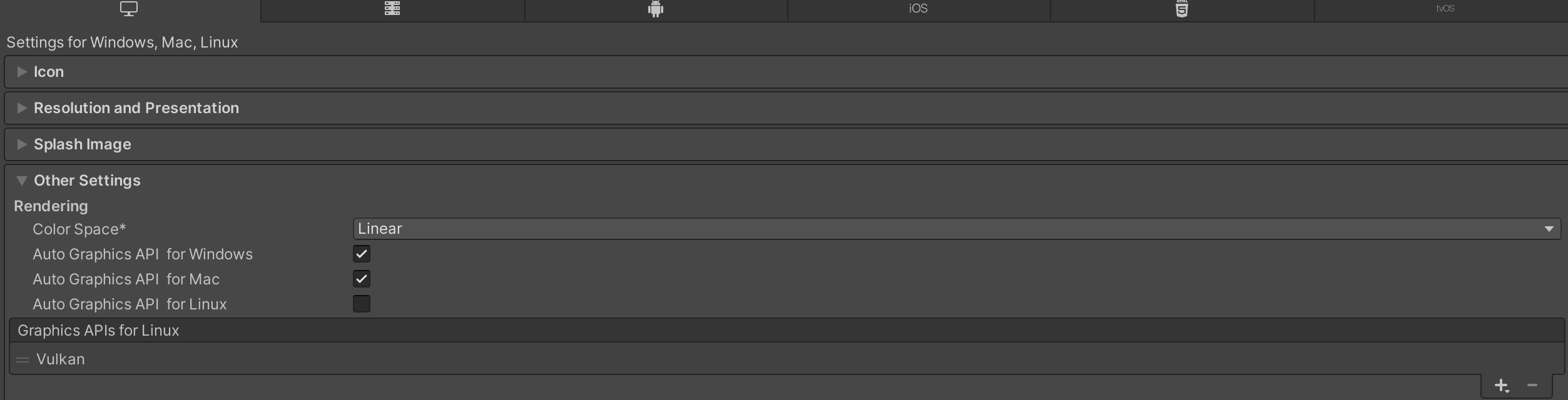
All the errors should be gone now. This also fixes the Graphical API error when building.
3. Incremental Player Build Failed(Windows)
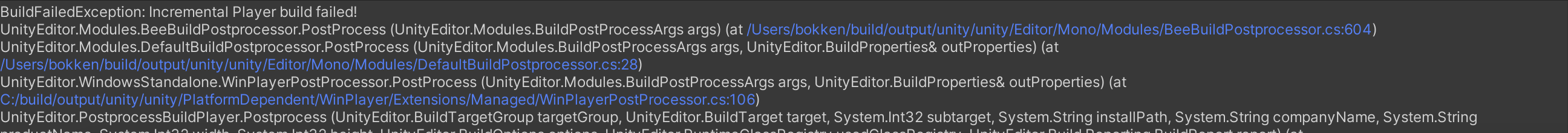
This is a strange error. To fix it, copy the whole project and paste it into a folder with a small name. It should fix the error.
4. Callback provided streaming assets file conflicts with file already present in project.(Windows)
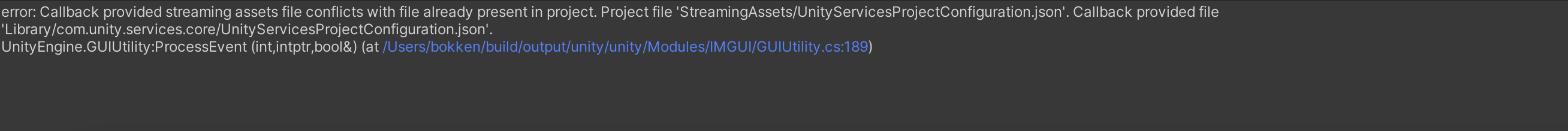
This is a very easy error to fix. To fix it, find the ServiceProjectConfiguration.json and UnityServicesProjectConfiguration.json.meta at Assets/StreamingAssets/ in the project folder.

That's it!
I will update the article when I find more issues with building projects and post their solutions here. I hope it is helpful!
Get If I am alone, do i still exist?
If I am alone, do i still exist?
This is an adventure game that I created for the "A Game by its Cover " Game Jam.
| Status | Released |
| Author | The_Runner_01 |
| Genre | Adventure |
More posts
- A small updateJan 03, 2023
- Windows and Linux BuildsDec 02, 2022
- Just Released! A bumpy road but a worthy one!Nov 30, 2022
Leave a comment
Log in with itch.io to leave a comment.